IOS14 – What’s happening?
The main feature of the IOS14 update is for developers to seek permission to track the user with a prompt letting the user opt-in or out of being tracked when visiting apps and websites on their iPhone or iPad.
Several sightings of the prompt message below have been confirmed when visiting Facebook from your Apple device (most likely Apple testing).
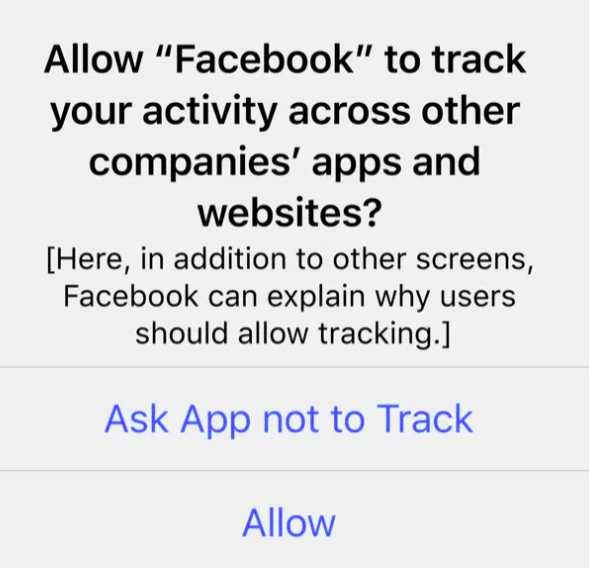
What are the general ramifications of the Apple IOS14 tracking prompt update
Firstly we should mention that no one knows the impact of this update or how aggressive Apple is going to be in the implementation and appearance. Besides that, we still do not know how many of the IOS14 users who will actually decline being tracked. It is still too early to hit the panic button just yet and with that being said there is certainly potential for disaster.
When a user opts out we for instance lose the unique identifier IDFA. This means that we will have a hard time attributing a conversion with ad activity, retargeting users, building audiences, and monetising on various ad networks for IOS14 users. This can potentially render our data handicapped, as we are not able to track the customer journey cross-domain or from app to web and from there on attribute it to the ad activity that initiated it.
On top of the Apple changes, Facebook has also announced that 28-day attribution and 7-day view-through attribution will no longer be supported and this is a significant change and will affect your performance numbers in regards to Facebook Ads.
Facebook is against the move
Facebook is very much in battle mode against Apple with full-page newspaper ads and various online media articles. Why might you ask?
As it is right now, you have to go deep into your Facebook settings to opt-out of tracking and ads the IOS14 update changes that drastically. This is a full-blown attack on the Facebook business model for advertisement on Facebook platforms and equally as much an attack on advertiser future sales & ROI.

What are Facebook’s new guidelines on the subject
The official guidelines from Facebook are that we are limited to 8 conversion events including custom conversions when Apple’s AppTracking Transparency Structure is rolled out.
Facebook will choose which conversions are the most relevant for you but you will be able to edit that.

What advertisers should action on after the IOS14 update
1. Create a conversion event plan
Advertisers should have a plan ready for which eight events should be prioritised in the new system. If you don’t, advertisers will run the risk of ad sets getting paused if existing used campaign events are not among the chosen.
To add a bit of context to why it’s super important to rank them by importance is the fact that Facebook has announced that they will implement a solution called Aggregated Event Measurement (AEM). This effectively means that if an IOS14 user opts out Facebook will still receive one event after an ad click set by priority. This will capture data that can be used. There might still be inconsistencies, but better than nothing.
The Ads manager attribution will still not be accurately reporting the events. But Facebook is working intensively to improve the AEM to fill in the data gaps.
The 8 event limit (custom conversions included) is a devastating blow to all Facebook marketers who like to do product/service specific optimisation and tracking. We sadly expect this to be a general limitation that applies for all and not just IOS14.
2. Verify your domain
In order to not miss out on capturing all relevant data, Facebook mentions verifying your domain in the business manager. This is a fairly simple process and can be done by adding a simple meta tag to your website very much like the Google verification.
What difference it actually have in regards to the IOS14 update is a bit unclear for now but we will monitor any development here closely.
3. Implement Facebook Conversion API [cAPI]
If you really want to be on top of not missing out on advertising opportunities or at least getting the most out of it in a world of restrictions, you might want to consider implementing the Facebook Conversion API. This is not a solution to the IOS14 update and changes are coming to the API due to IOS14 we recommend waiting until IOS14 has been updated.
The Facebook conversion API can support the FB pixel to fill in some of the gaps left by ad blockers, pixel errors, etc. This is not fit as a standalone tracking method and can in some cases be time-consuming to implement. This should mainly be used for conversions where data structure and fingerprinting (user identifiers) is relatively precise. The API will pick up on conversions where the pixel fails to catch them.
Let’s say you have a visitor that uses an ad blocker that blocks your pixel. That user actually came from a Facebook ad and triggers an event. In this case, you are blind to what ad campaign activity that event is supposed to be attributed to. Implementing the Facebook Conversion API helps to get a fuller picture of the customer journey.
What APP publishers/developers need to know about the IOS14 update
If you are an app advertiser, publisher or developer there is a new set of guidelines to follow to be compliant in the eyes of Apple.
Here are a couple of good links:
SKAdNetwork getting ready for Apple’s privacy-centric mobile app measurement and attribution network
What is the SKAdNetwork? This is Apple’s approach to APP ad campaign measurement and attribution. This means that measurement is no longer done at the user/device level but more so on the ad app ID level.
.
This is nowhere near a simple process but let’s try to explain the process:
1. An ad with an ad signature is served from an ad network for an APP advertised.
2. The ad network calls the loadProduct which contains the info to bridge conversion tracking.
3. The advertised app displays inside a targeted app from the ad network and the user taps and goes to APP Store
4. The advertised app calls back if the user installs the app a validation postback to the ad network URL is created with campaign ID without any user or device id’s
5. A timer is set to ensure that it’s hard to identify a user and when the timer has run out the postback URL is sent to the ad network.
illustration from Apple:
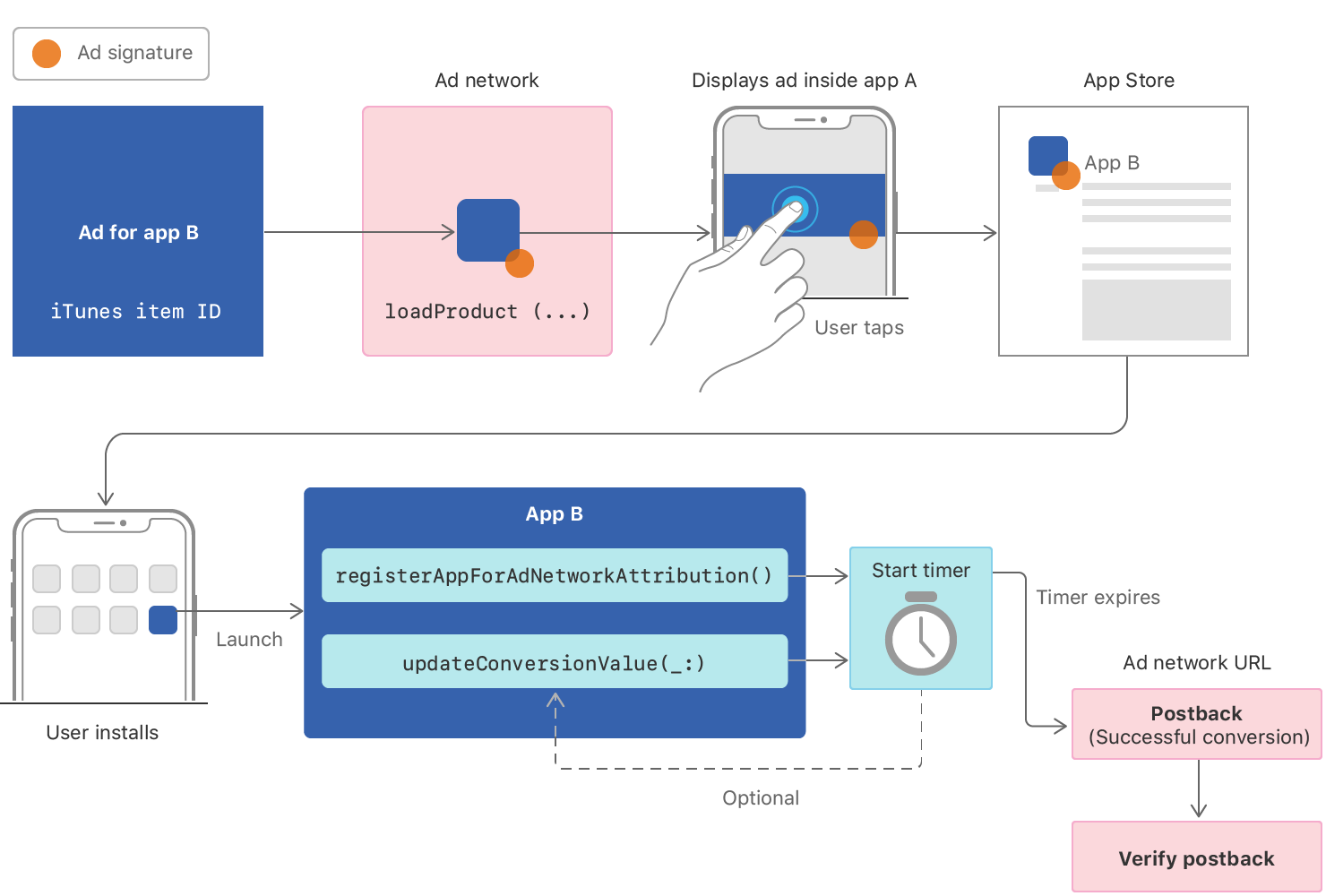
Advertising networks must register with Apple and app developers must ensure that their App’s are compatible with both the registered network and the new framework.
Running app store/IOS app campaigns or if you have an app on the FB audience network, you should be checking up on the different guidelines for opting in to Apple’s SKAdNetwork. We are not going too much in detail but here are a couple of links for you to digest.
Actions here and now for the IOS14 update
1. You need to have an event/conversion plan for Facebook.
2.. Verify your domain in Facebook business manager
3. You should prepare for the fact that Facebook Attribution won’t be as generous
4. You should prepare for attribution, in general, will be lacking for marketing efforts
5. You should prepare your campaign setups to the fact that things are about to change and set targets, targeting, optimisation and expectations accordingly.
6. You should try to limit the cross-domain activity on your website as a simple redirect will be sufficient to throw attribution.
Also coming in 2021 – Server-side tracking & AI
You and your team should look into implementing server-side tracking and/or GA4. Although often a time-consuming affair it could be worth it in the long run as this data depletion development has not peaked yet. The server-side tracking will to a high extent relieve the ITP stress on the data collection. The GA4 will use AI to fill in data gaps and also in regards to attribution.
Enable fingerprinting methods where applicable and in compliance with GDPR or sync your data using your CRM or a service like a CDP (customer data platform).
Comments, questions or feed-back?

Rasmus Crone Nørgaard
Senior Digital Marketing Specialist
21st January 2021



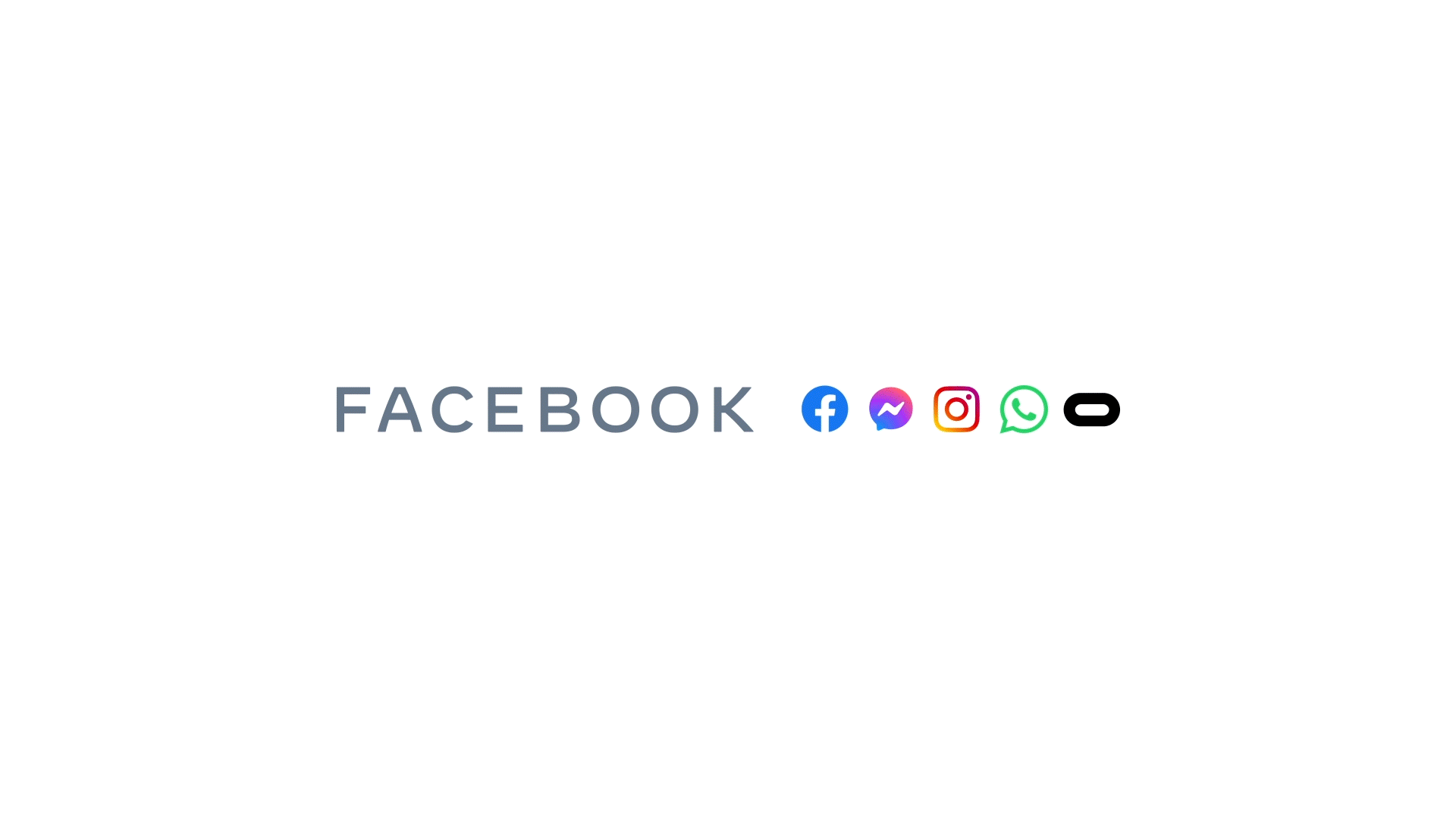
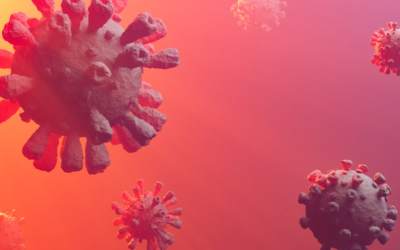
0 Comments