Must-Do 3: Page Speed – Google’s Obsession
Page speed is how fast a page on your site loads. It is the time it takes for a page to display all the content in a browser.
Are page speed and load time on Google’s ranking factors? Well, both yes and no.
According to Google, page speed IS a ranking signal in their ranking algorithm. Like many other signals and factors, it’s not just this one signal alone that determines your ranking.
But you can look at it like this…
Google is obsessed with speed because they want web surfing that’s as fast as possible, and with good reason: faster sites create happy users. More on that later.
If you don’t do something about that slow page speed of yours, you’re going to lose your rankings at some point. And sooner than later, your customers as well.
Also, speed is counted as a ranking factor, and not just a signal in Google’s Mobile-First index.
Google’s Speed Obsession
So, back to Google’s obsession with speed.
Page speed is about user experience.
Google wants happy users and so do you. Because happy users become happy customers much easier.
You’ve probably experienced having to wait and wait for a page to load only to get bored and abandon it, hitting the back button to search results.
This happens hundreds of thousands of times every day, if not millions.
It makes for unhappy users, both for website owners AND Google. So your website’s speed not only matters to you, but to Google as well.
How this affects you is that when users bounce back to search results because your page loads slowly, you lose potential sales, and consequently, Google takes away your rankings as well. Then you lose A LOT of sales.
You want them to stay on your website for as long as they can to lead them to buy your product or service, whether it be a TV-package, a 3-night stay in your luxury hotel, etc., and also to keep Google happy.
How Can I Optimise Page Speed?
Optimising page speed requires technical knowledge of building a website. If you haven’t got the slightest clue about that, we advise that you leave it to a professional.
But here are a few of the many ways to increase your page speed:
Optimise the images
Only use PNGs for graphics with fewer than 10 colours. For photographs, JPEGs are generally better. Make sure they are compressed for the web.
Compression of the files
Use Gzip file compression to reduce the size of your CSS, HTML, and JavaScript files that are larger than 150 bytes.
Minify the CSS, JavaScript, and HTML
If you minimize the code, the page speed will increase dramatically. Google recommends using YUI Compressor for both CSS and JavaScript.
Reduction of redirects
When a page redirects to another page, users will have to wait for an additional time for the response cycle to complete. You obviously don’t want that.
Leverage browser caching
Browsers store or “cache” stylesheets, images, JavaScript files, and a lot more every time somebody visits your site. This is done so that when a visitor comes back to your page later, the browser does not have to reload the entire page. Check and set your cache expiration date for as long as you want, but keep in mind that if you make a lot of changes to your website the expiration date period shouldn’t be set for too long.
Takeaway of the Three Tasks You Have to Get Fixed
There will always be both small and large SEO tasks to solve. SEO is not static, and Google modifies or adjusts their algorithms up to 600 times a year. Many of these adjustments have no or only very little influence on your rankings.
However, each year changes take place that affect millions of websites.
The three tasks described here in the article are important to solve NOW. Some of them are more comprehensive than others, so you need to get started as soon as you can.
Here’s a rundown of the list:
Task 1: SSL & HTTPS (read it here)
Buy an SSL certificate, install and activate it.
301 redirects, change internal links, canonical tags, from HTTP to HTTPS.
Include HTTPS version XML sitemap.
Add HTTPS versions to Google Search Console.
Task 2: Mobile-Friendly & Google Mobile-First (read it here)
Turn your website into a responsive design. Period.
Get rid of conflicting software like Flash.
Start preparing for the switch to Mobile-First.
Task 3: Page Speed – Google’s Obsession
Optimise images.
Compress files.
Minify CSS, JavaScripts, HTML, etc.
Reduce the use of redirects.
Leverage browser caching.
Closing Words
…and you’re done! Hopefully these three “must-dos” will help your website get more visitors and get you more customers. It’s a wild world wide web out there, and everyone’s racing to get to the top, so best of luck to you!




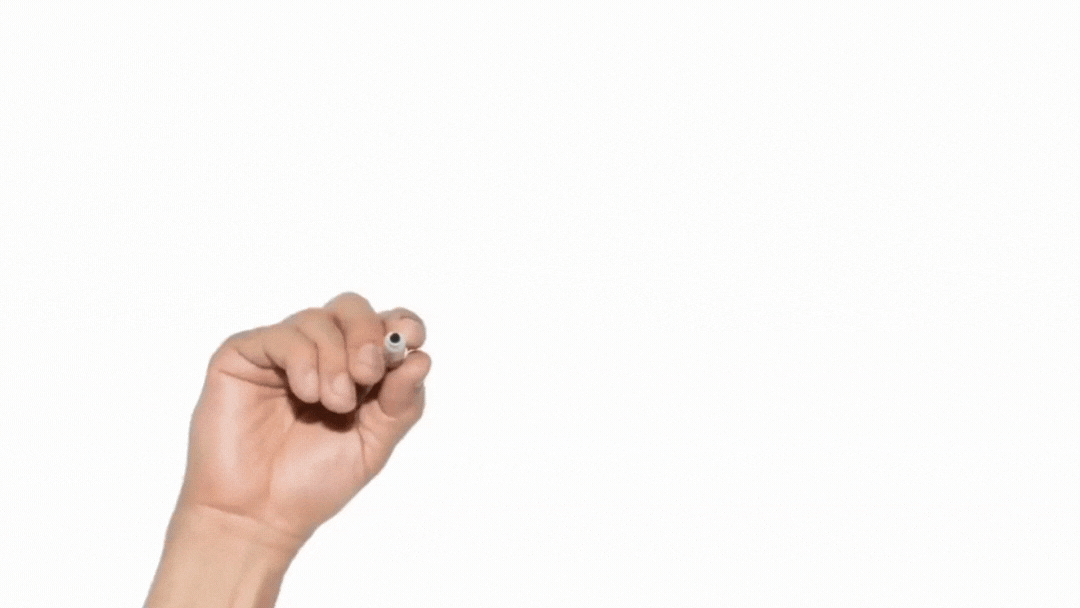
0 Comments