For marketers and web developers, there are 3 crucial tasks for search engine optimisation that you absolutely can’t overlook. Skip these 3 and your website is sure to suffer from poor rankings, and consequently, lower revenue. Here, we’re going to cover the first of them.
Google’s algorithms are becoming more and more sophisticated. New layers are continuously added, and the factors used to rank websites are perpetually changing. All because Google delivers only what it considers to be the best search results for users.
But don’t fret over this. Read to the end of this series and you’ll know exactly how to get your website from page 13 of Google’s results to page 1 in no time.
What You Should Have Done
Back in 2017, Google announced that they have a great impact on your website’s ranking. Google bases your ranking on what they call “positive ranking factors” which determine how high up you should be on Google’s search results.
With that in mind, when you started building your website years ago, you should have built it with speed and security as top priorities. There are plenty of ways to maintain SEO, but safety and speed should be number one to let Google know visitors can view your website risk-free.
Also, another way to boost your site’s rankings is to make it mobile-friendly. This is because, nowadays, a lot of people tend to browse on their mobile devices.
If these tasks are not done correctly, you run a high risk of losing your rankings. Lose them all and you can say goodbye to any chance of acquiring new customers or gaining new revenue.
Security
Site security is all about Security Sockets Layer and Hypertext Transfer Protocol Secure. You’re probably more familiar with their respective abbreviations SSL and HTTPS.
SSL and HTTPS create security for visitors. Particularly, this happens when visitors enter personal information such as names, addresses and bank/credit card information. It also establishes trust with Google.
Later, we’re going to cover how Google tells visitors that a page is not safe – a scenario you really don’t want to happen to your site– and how to avoid it.
Speed
Speed is an equally important factor –how fast do the pages load when you enter the website?
Visitors don’t have all day to wait for your website to load. Some of them may bounce back to search results after your website takes too long to respond. Later, we’re going to look into what this means for your rankings.
Mobile-Friendliness
How responsive is your website? Can it be viewed on handheld devices just as easily as on a desktop computer? If your pages are not mobile-friendly enough to display equally well on any gadget, people may not engage or spend too much time on it. But more on that later.
For now, let’s take a look at the first of the three essential SEO must-do’s you have to fix.
First Must-Do: SSL & HTTPS
I know you’re eager to find out how to secure your website, but first, you need to know what SSL and HTTPS are. This way, it’s easier for you to understand why it should be installed and why Google considers it to be a ranking factor.
What is SSL?
An SSL Certificate ensures that your visitors have a secure connection to your website. Only with an SSL Certificate installed attached to your domain will your website appear as a secure HTTPS address.
An HTTPS address is secured through the Transport Layer Security protocol, which has three key layers of security: Encryption, Data Integrity, and Authentication.
This means that nobody can steal your visitors’ information, and that data can’t be modified or corrupted during a transfer without being detected. It also proves that your customers can communicate seamlessly with the intended website.
As mentioned, SSL and HTTPS both ensure that your visitors can safely use your website to purchase products or book tours, hotel stays, etc. where private information is to be collected.
At the same time, it sends a strong signal from your company to your users. If a user wants to buy a product, or book and pay for a hotel stay, the user will want to go for a business that prioritises its customers’ safety. Not just for the booking, but also for the transaction.
What is HTTPS?
Back in August 2014, Google said websites with HTTPS in the future would be rewarded:
”Over the past few months we’ve been running tests taking into account whether sites use secure, encrypted connections as a signal in our search ranking algorithms. We’ve seen positive results, so we’re starting to use HTTPS as a ranking signal.”
In April 2017, Google announced that with the next update of their Chrome browser, pages without HTTPS will be marked as “Not secure”. This hasn’t been applied everywhere yet, but HTTP pages with password or credit card form fields are widely marked as “Not secure,” as well as HTTP sites visited in incognito mode.
You probably know what it could mean for your business if it’s marked as unsafe. That’s why you need to fix this SEO problem, if you have it, as soon as possible.
If you haven’t published your website yet, but need to buy domain and hosting, or still getting the site designed, then it’s easier to get HTTPS. Just make sure to buy SSL from your provider, or use the free Let’s Encrypt SSL certificate, then it will be installed automatically upon the site’s launch.
If it’s something you have to do yourself but you’re not tech-savvy, or your web agency isn’t competent, just buy the certificate from your provider. That way, you’ll also be able to get help with the implementation if something goes wrong.
If your website is already online, make sure that the switch from HTTP to HTTPS is done correctly, otherwise you will have problems.
NOTE: You don’t have to read the next paragraphs if it’s something your Web agency can do for you. However, you should know that not all agencies can perform this task properly, and if they don’t do it right, you can lose a lot of money!
How do you switch from HTTP to HTTPS?
Installing SSL
Purchase an SSL Certificate, as described above, and install and enable it in the domain’s hosting panel. Now, your website should be secured and display HTTPS in your domain. A green padlock should be found in the browser’s address bar.
Was that all?
NO!
If that’s all you did then you’re in trouble. Here’s why:
Everything in a browser’s address bar makes up the page’s address. This means not only “domain.com,” but “http://domain.com” is the address.
And if you use “www” in front, then the address is “http://www.domain.com.”
For your subpages, the address is “http://domain.com/page1” and “http://domain.com/page2,” etc., with “www” in front if you use it.
HTTP vs HTTPS
When you switch from “http://domain.com” to “https://domain.com,” the search engines consider it as two different pages. So now you have two websites with the same content.
Does it matter?
YES!
Google will consider your HTTPS version as a duplicate website, so it will either not be indexed or get placed in the secondary index, which will never appear in searches.
The search engine will consider the content of your new HTTPS version as a duplicate because it’s already in Google’s index on other pages, and it was there first.
What do you do then?
Redirecting URLs
Once you have installed the SSL certificate, redirect all your URLs (pages, posts, images, internal links, canonical tags etc. that are on your website) from the HTTP URL versions to your new HTTPS URLs. When you do this, only one version is going to be visible on the internet and it is the new HTTPS.
When something goes wrong, it practically means the end for you.
There is only one correct way to do this and it is through 301 redirect. If you use 302 redirect, Google will interpret it as a temporary redirect and everything will go wrong.
Backlinks are also a very important Google ranking factor. The value of all incoming links to your website will not be transferred to your new HTTPS website if you redirect with anything other than through a 301 redirect.
Failure to properly redirect backlinks will cost you Google rankings and thus, your earnings from organic search results.
Adding your site to Google Search Console
So, now that everything is done correctly, add the HTTPS version to Google Search Console, a resource for web developers to check their indexing status and optimise the visibility of their websites. Another version of this is Bing Webmaster Tools, which you might want to add your site to as well.
Remember to add both the “non-www” and “www” versions. Set your preferred domain under the HTTPS versions.
Once you’re done with all of this, you have finished the task!
Let’s sum it up
TLDR; here’s a list of best practices for a correct setup of HTTPS to avoid SEO problems:
- Install and activate your SSL certificate
- Make a 301 redirect from HTTP versions of all your site’s pages to their HTTPS versions
- Make sure all internal links point to the HTTPS version URLs sitewide
- Make sure all canonical tags point to the HTTPS version URLs
- Make sure your XML Sitemap includes the HTTPS version URLs
- Add the HTTPS versions to Google Search Console and Bing Webmaster Tools
- Change all external links to your website that you control, so they point to HTTPS version URLs (social media profiles, external blogs you own, etc.).
In the next article, we’ll take a look at the second of the 3 important tasks. Are you sure your website is mobile-friendly in EVERY possible way? If not, head on to part 2 over here.




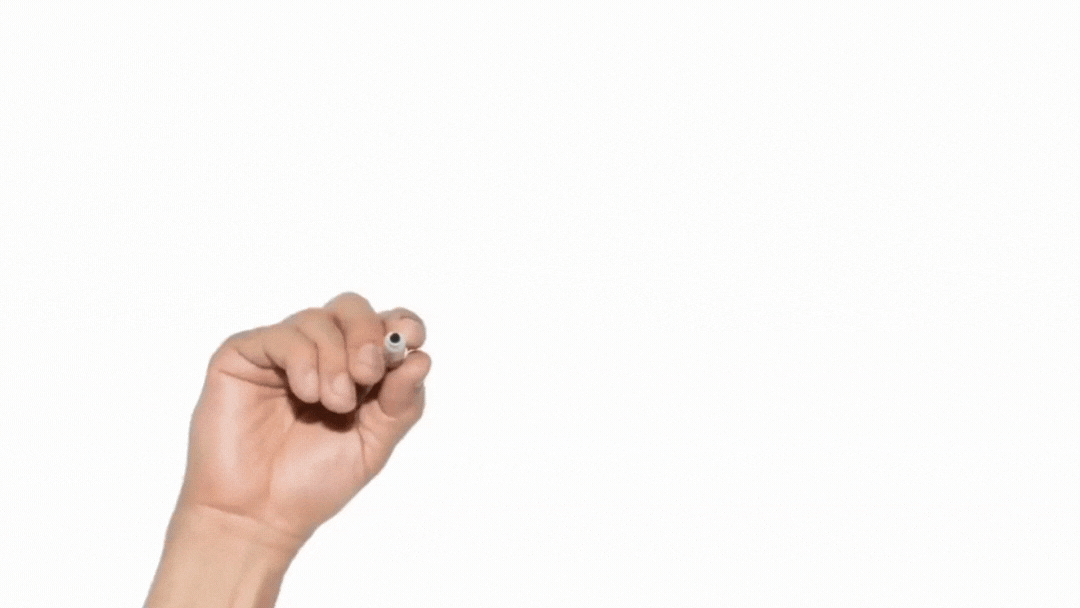
0 Comments